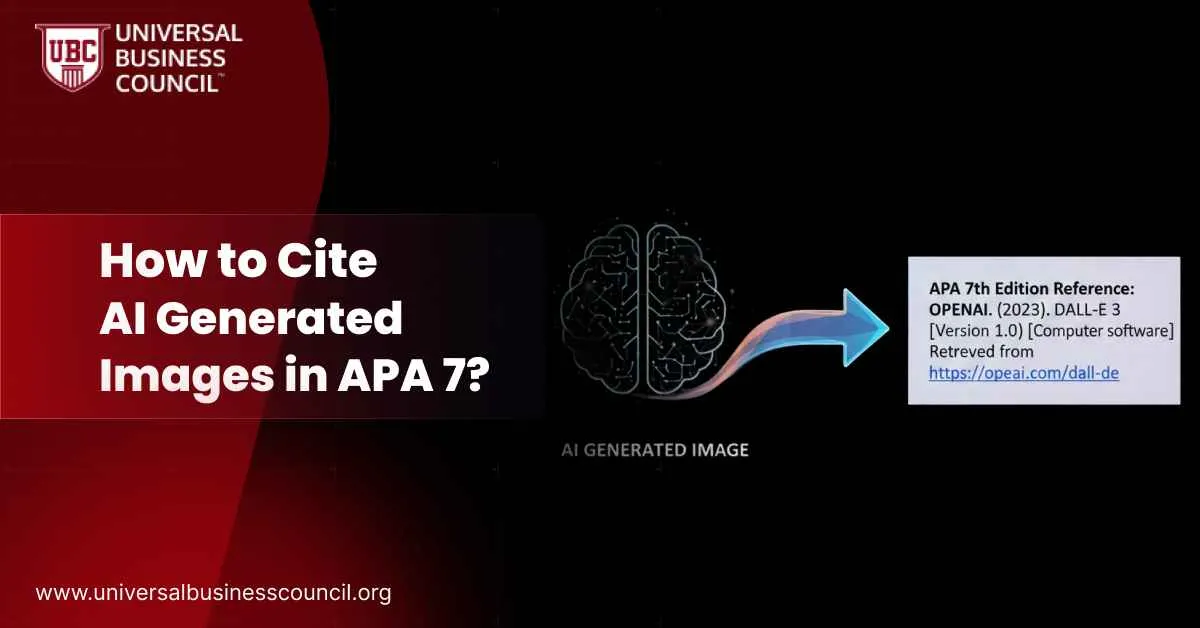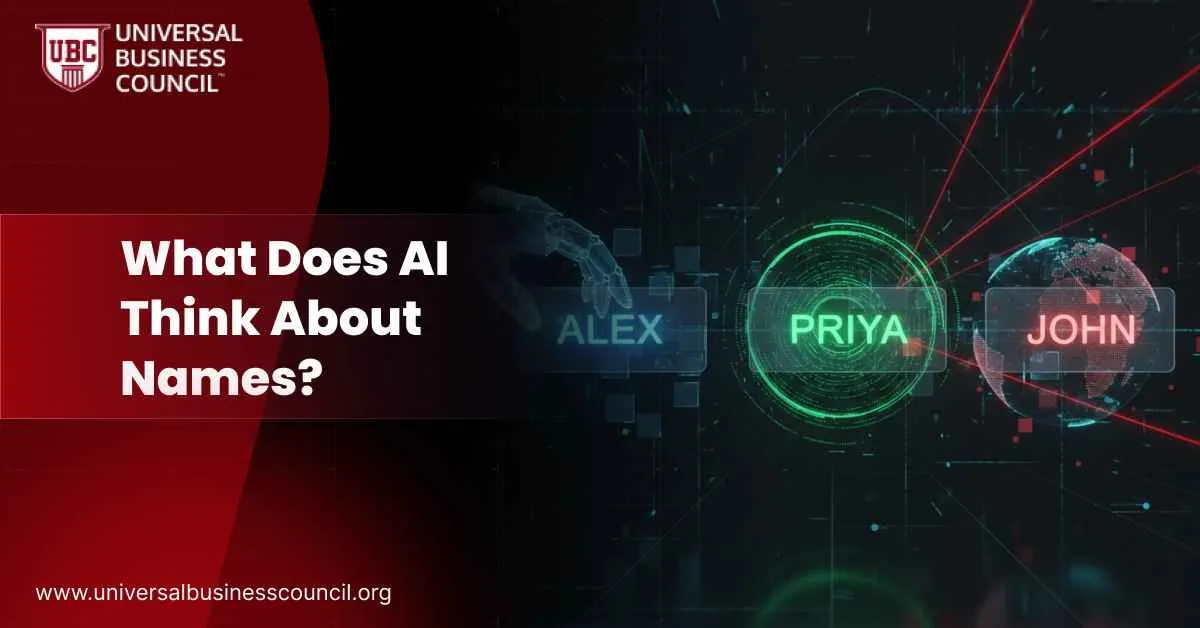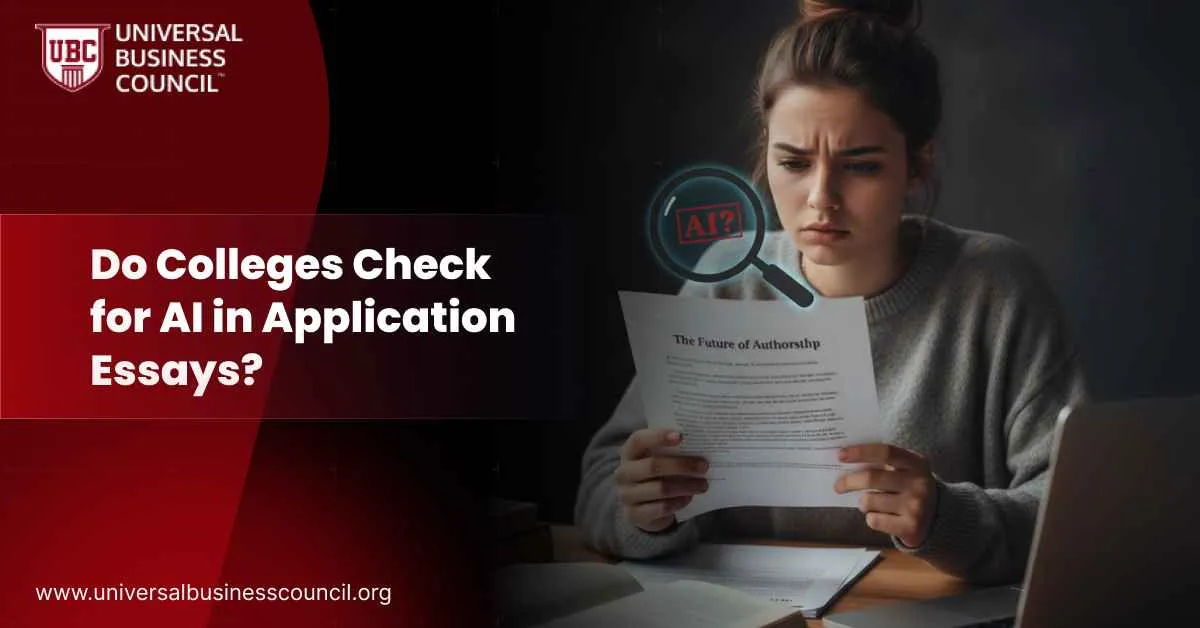Step 1: Write Subject Lines That Get Clicked
The subject line is the first thing your reader sees. It decides whether they open your email or ignore it.Keep It Short and Simple
Short subject lines are easier to read, especially on mobile. Aim for 6 to 10 words or fewer than 60 characters. This keeps it readable in inbox previews.Add Personal Touches
Include the recipient’s name or mention something relevant to them. Personalized emails perform better because they feel more targeted.Focus on Clarity or Curiosity
Use one of two strategies:- Be clear about what value the email offers
- Create curiosity to spark interest without being misleading
Step 2: Choose the Right Time to Send
When you send your email matters just as much as what you say.Best Days to Send Emails
Tuesdays, Wednesdays, and Thursdays tend to perform better than Mondays or Fridays. People are usually more focused midweek.Ideal Time Slots
Try sending your emails:- Mid-morning (9:00 AM to 11:00 AM)
- Early evening (6:00 PM to 8:00 PM)
Use Email Scheduling Tools
Most email platforms allow you to schedule emails. This helps you send at the best time for your audience, even if you’re not online.Best Times to Send Emails Based on Industry Research
| Day | Ideal Time Range | Notes |
| Tuesday | 9 AM – 11 AM | Highest average open rates |
| Wednesday | 10 AM – 12 PM | Consistent performance across sectors |
| Thursday | 8 AM – 10 AM | Good for promotional content |
Step 3: Maintain a Healthy Email List
A clean email list ensures your emails reach the right people and keeps your sender reputation strong.Remove Inactive Subscribers
If someone hasn’t opened your emails in six months, it’s time to clean them from your list or try a re-engagement campaign.Use Double Opt-In
This confirms subscribers really want your emails and reduces the chance of fake or mistyped addresses.Don’t Buy Email Lists
Purchased lists usually include uninterested recipients and can damage your open rates and deliverability.Re-engage or Remove
Send a last-call email to inactive subscribers. If they don’t respond, remove them to keep your list fresh.Email List Hygiene Checklist
| Task | Why It Matters | How Often |
| Remove inactive users | Lowers bounce and improves open rates | Every 3–6 months |
| Verify new subscribers | Keeps list clean and improves targeting | Always (double opt-in) |
| Segment based on behavior | Sends more relevant content | Ongoing |
| Delete invalid addresses | Protects sender score | Monthly |
Final Tips to Improve Email Performance
- Test different subject lines with A/B testing
- Use preview text to support your subject line
- Segment your list by interest or behavior
- Make sure your sender name is recognizable