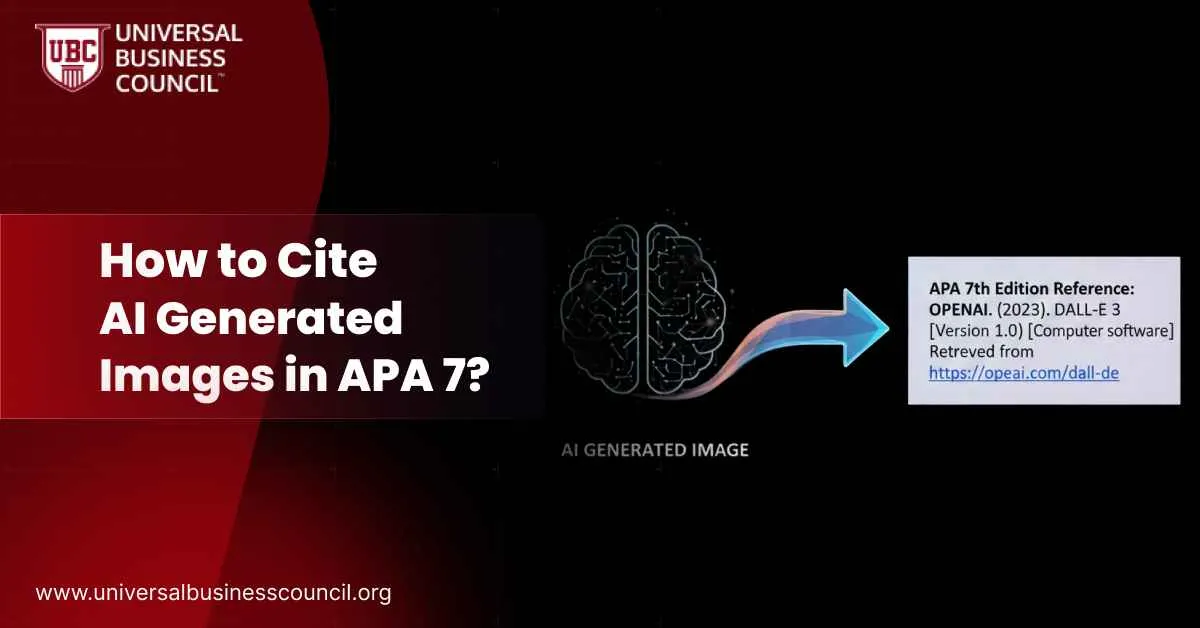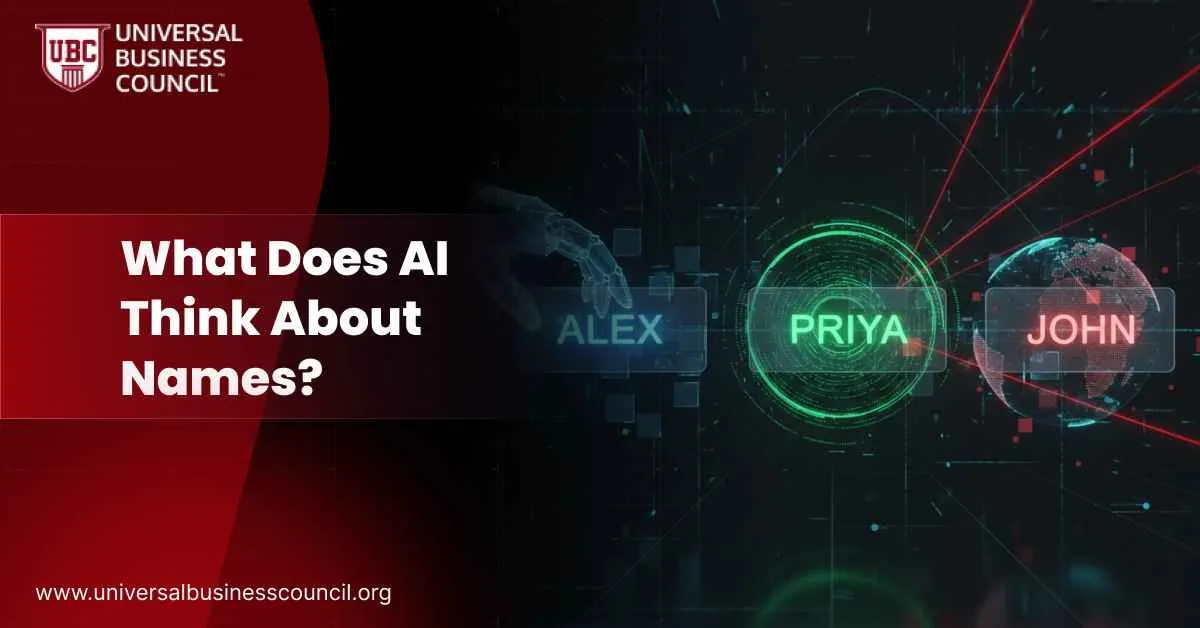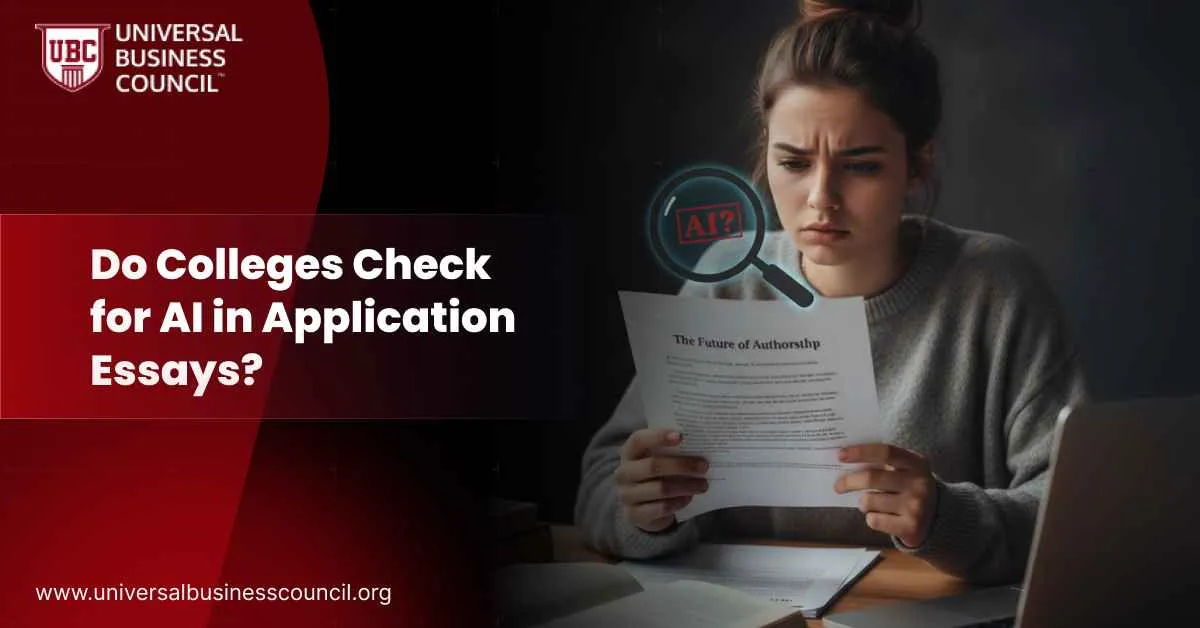If you want to get better results from your email marketing, you need to stop sending the same message to everyone. Email list segmentation lets you send targeted emails to different groups. This helps improve open rates, clicks, and conversions. In this article, you’ll learn how to segment your email list in simple steps.
If you want to get better results from your email marketing, you need to stop sending the same message to everyone. Email list segmentation lets you send targeted emails to different groups. This helps improve open rates, clicks, and conversions. In this article, you’ll learn how to segment your email list in simple steps.
What Is Email Segmentation?
Email segmentation is the process of dividing your list into smaller groups. These groups can be based on interests, behavior, demographics, or how subscribers interact with your emails. The goal is to send more relevant messages to each group.Why Segmentation Matters
Segmented emails perform better than general emails. You can:- Send offers based on past behavior
- Personalize subject lines and content
- Reduce unsubscribe rates
- Increase customer satisfaction
Different Ways to Segment an Email List
You can segment your list in many ways. Here are the most effective methods:Demographic Segmentation
Group subscribers by age, gender, income level, or job title. This is helpful when promoting location-based services or targeted campaigns.Behavioral Segmentation
Segment by user actions such as:- Products viewed
- Links clicked
- Pages visited
- Purchases made
- Cart abandonment
Psychographic Segmentation
This is about values, lifestyle, and interests. You might learn this from surveys or quiz results.Lifecycle Stage Segmentation
Organize users by where they are in the buying journey:- New subscribers
- First-time buyers
- Repeat customers
- Inactive users
Engagement Level Segmentation
This sorts users by how they interact with your emails:- Active (opened or clicked recently)
- Dormant (no activity in 60+ days)
- New (just signed up)
Source-Based Segmentation
Segment by how the subscriber joined your list:- Blog signup
- Paid ad
- Social media lead magnet
- Webinar registration
Step-by-Step Guide to Segment Your Email List
You don’t need to create a hundred segments. Start with a few that make sense for your business.Step 1: Choose Your Segmentation Goals
Decide what you want to improve. For example:- Boost open rates
- Increase purchases
- Win back inactive users
Step 2: Use the Right Tools
Most email platforms like Mailchimp, ConvertKit, or ActiveCampaign offer built-in segmentation. Use tags, custom fields, and automation tools to group users.Step 3: Build Segments Based on Data
Use data from email analytics, purchase history, or surveys to create segments. Avoid guessing. Real data gives you real results.Segmentation Methods and Use Cases
| Method | Best For | Tools to Use |
| Demographic | Local offers or age-specific deals | Signup forms, CRM data |
| Behavioral | Product recommendations | Site tracking, link tracking |
| Psychographic | Content preferences | Surveys, quizzes |
| Lifecycle stage | Email flows or win-back campaigns | Purchase data, email behavior |
| Engagement level | Re-engagement or VIP rewards | Email open/click stats |
Step 4: Customize Your Email Content
Make sure each segment gets messages that speak to their interests. Change subject lines, body content, and CTAs to match the group.Step 5: Test and Measure
After sending a segmented email, track how each group responds. Check:- Open rate
- Click-through rate
- Conversion rate
- Unsubscribe rate
Key Metrics to Track for Segmented Campaigns
| Metric | What It Tells You | Why It Matters |
| Open Rate | If your subject line worked | Measures interest |
| Click-Through Rate | If people liked the content | Shows engagement |
| Conversion Rate | If users took the desired action | Tracks campaign success |
| Unsubscribe Rate | If the email missed the mark | Flags relevance issues |
| Bounce Rate | If the email was deliverable | Affects sender reputation |
Tools That Help With Segmentation
You don’t need to do this manually. Most email marketing tools include segmentation features. Look for platforms that offer:- Tagging and filtering
- Automated workflows
- Integration with CRM or e-commerce tools
- Mailchimp
- ConvertKit
- ActiveCampaign
- Klaviyo
- HubSpot
Level Up With Training
Segmentation is a skill that grows with practice. But if you want to fast-track your results, check out these programs:- Use data science to understand customer behavior with the Data Science Certification from Global Tech Council.
- Learn how to craft personalized campaigns with the Marketing and Business Certification from Universal Business Council.
- Understand the tech behind real-time segmentation with a Deep tech certification from Blockchain Council.