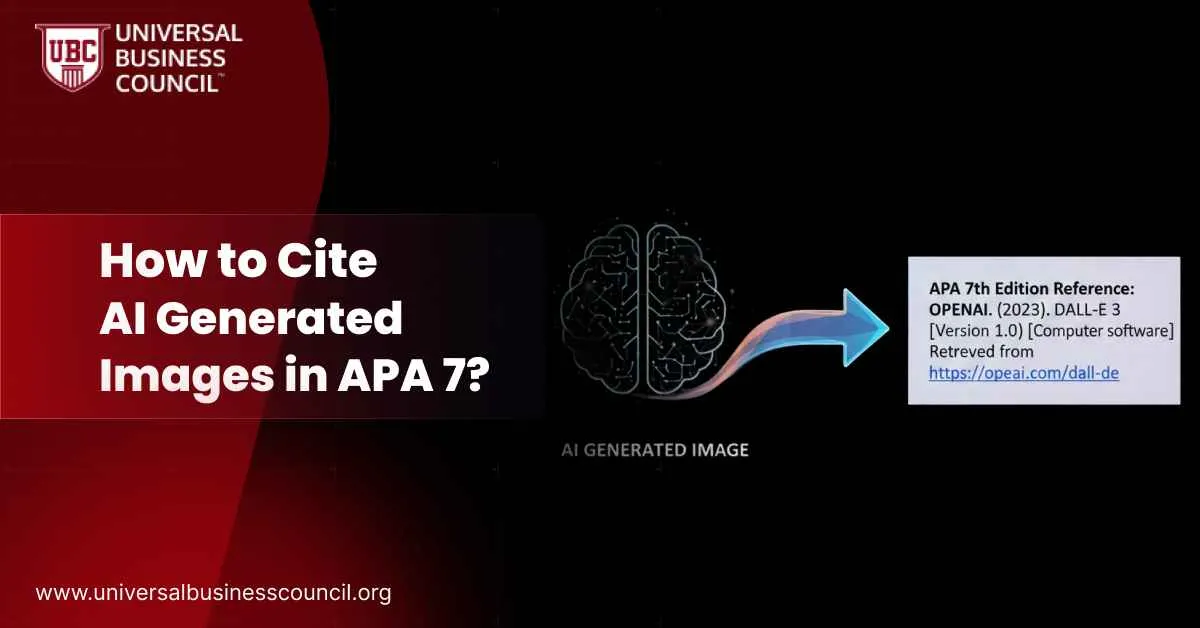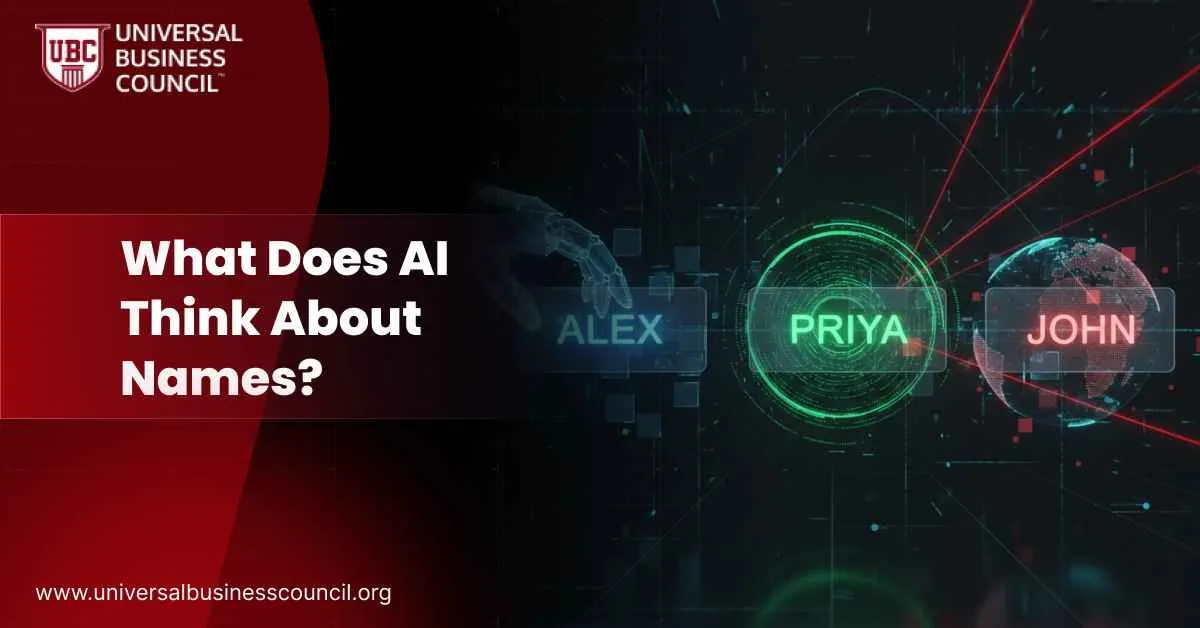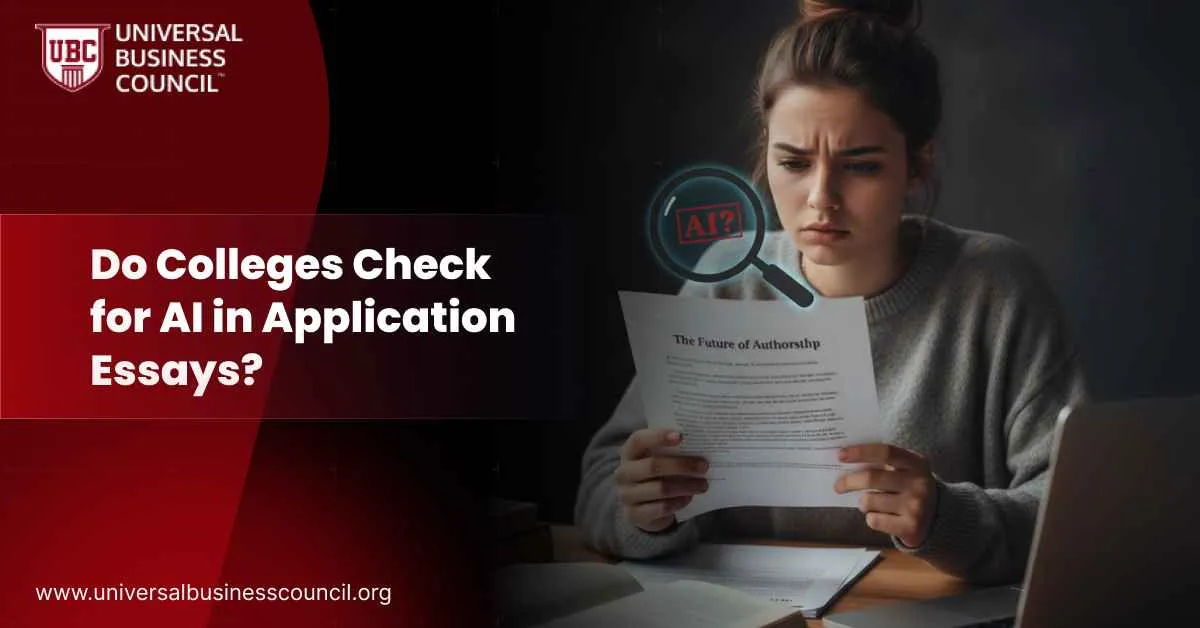Why Scheduling Instagram Posts Matters
Posting manually every day is exhausting. Scheduling solves that. Here’s what it does for you:Helps You Stay Consistent
Your followers expect content regularly. If you vanish for days, they forget you. Scheduling keeps your content flowing without daily effort.Targets the Best Time to Post
You don’t need to guess when to post. Scheduling tools use data to post when your followers are online and active.Lets You Plan Content in Batches
You can create a week or month of content at once. That means less last-minute scrambling and better quality posts.Boosts Productivity
You can focus on engaging with followers, analyzing performance, and improving your strategy — not just uploading.Best Times to Post on Instagram
While timing varies depending on your audience and niche, these are generally considered the most engaging times:Best Times to Post on Instagram
| Day | Recommended Time (Local) |
| Monday | 10 AM – 12 PM |
| Tuesday | 9 AM – 1 PM |
| Wednesday | 11 AM – 1 PM |
| Thursday | 11 AM – 2 PM |
| Friday | 10 AM – 12 PM |
| Saturday | 9 AM – 11 AM |
| Sunday | 10 AM – 12 PM |
How to Schedule Instagram Posts?
Here’s a simple step-by-step process to start scheduling your Instagram posts.Step 1: Choose a Scheduling Tool
Popular tools include Later, Buffer, Hootsuite, and Planoly. These allow you to plan, preview, and schedule posts.Step 2: Set Up Your Instagram Account
Make sure your account is a business or creator account. Personal accounts don’t support auto-posting.Step 3: Create Your Content
Use high-quality images or videos. Write short, catchy captions with relevant hashtags. Use emojis and line breaks to improve readability.Step 4: Use Your Best Times
Pick times based on your Insights or the general best time chart above.Step 5: Schedule and Monitor
Once scheduled, track how your posts perform. Update your strategy based on what works best.Tips for Maximum Engagement
Write Strong Captions
Ask a question or tell a short story. Include a clear CTA like “Save this post” or “Tag a friend.”Use Hashtags Strategically
Mix popular hashtags with niche-specific ones. Avoid using the same ones every time.Don’t Forget Stories and Reels
You can also schedule Stories using tools like Later or Meta’s Creator Studio. Reels often get better reach than static posts.Monitor Performance Weekly
Look at your top posts each week. See what time they were posted, what format they used, and what made people engage.Top Instagram Scheduling Tools
| Tool | Key Features | Best For |
| Later | Visual planner, auto-post, analytics | Creators, small brands |
| Buffer | Simple UI, post analytics | Beginners |
| Hootsuite | Multi-platform support, team collaboration | Agencies, teams |
| Planoly | Grid preview, analytics, hashtag planner | Visual brands, influencers |
| Meta Creator Studio | Native tool, free, easy for Stories | Beginners and businesses |