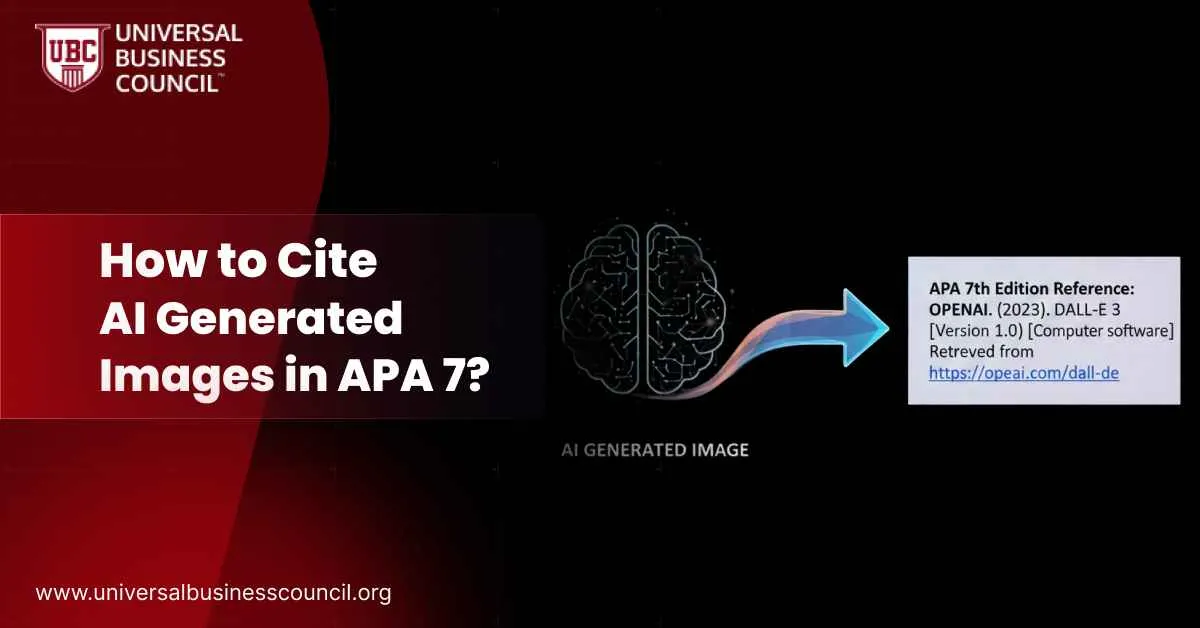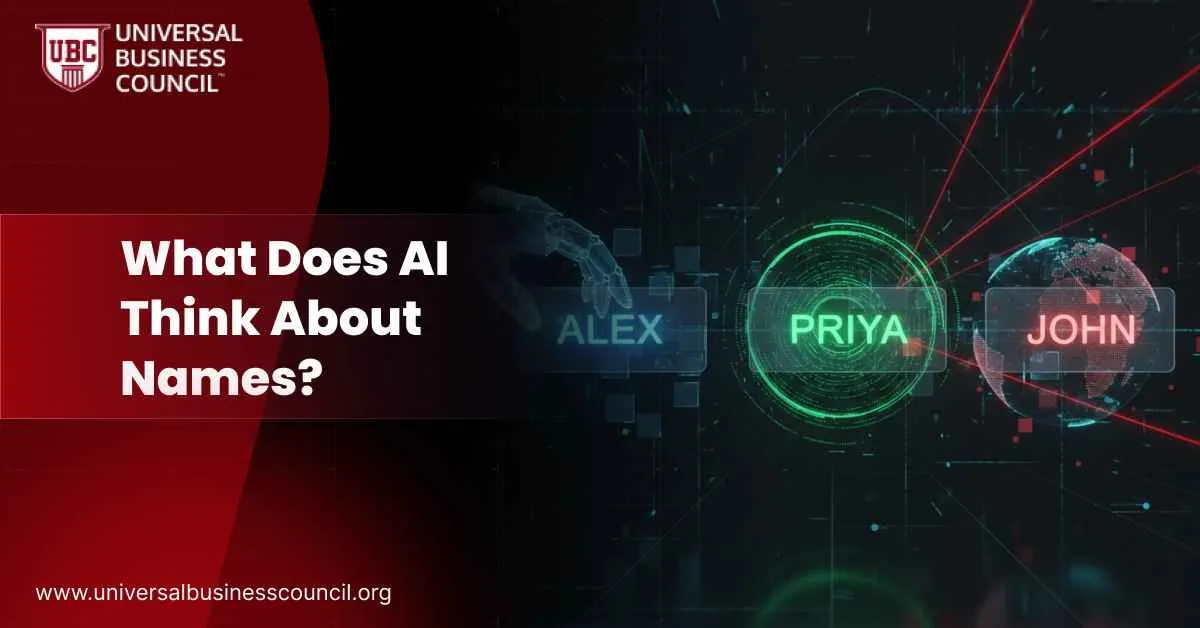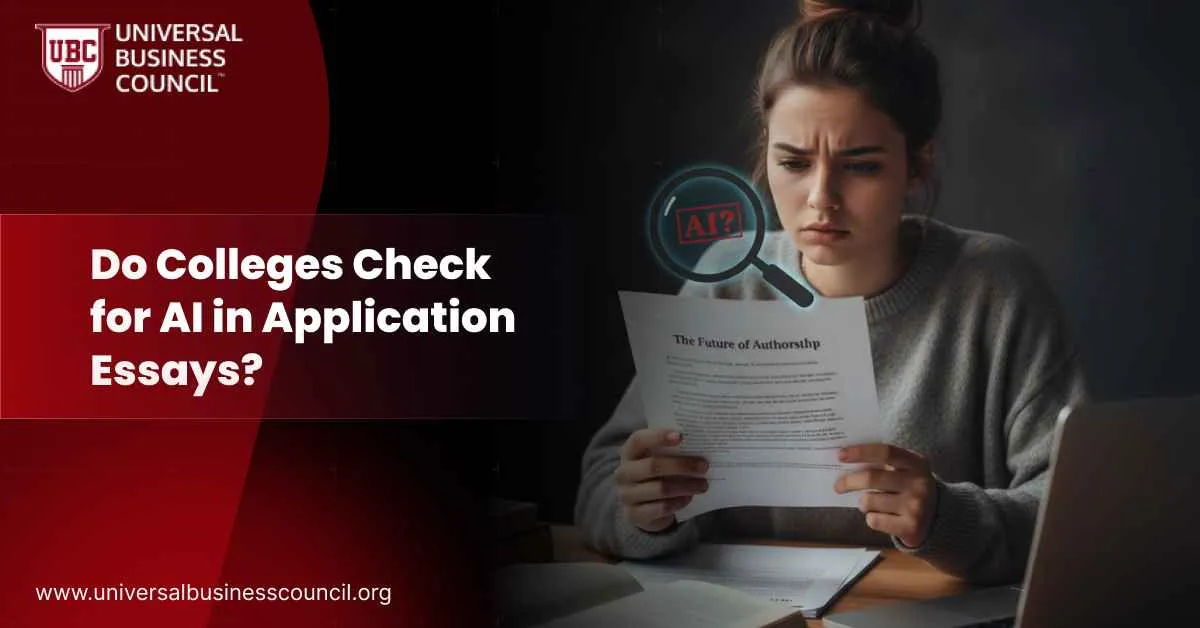Image SEO is the process of optimizing images on your website so search engines can understand them, index them, and use them to improve your page’s visibility. It includes using proper file names, alt text, image formats, compression, and structured data.
In short, image SEO makes your content faster, more discoverable, and more useful—for both users and search engines.
Image SEO is the process of optimizing images on your website so search engines can understand them, index them, and use them to improve your page’s visibility. It includes using proper file names, alt text, image formats, compression, and structured data.
In short, image SEO makes your content faster, more discoverable, and more useful—for both users and search engines.
Why Image SEO Matters
Images help people understand your content. But if they’re not optimized, they can slow down your site, confuse search engines, and hurt your rankings. With more users relying on visual search and AI-powered results, optimized images can also show up in Google Images, product carousels, AI answers, and visual snippets. Done right, image SEO improves:- Page load speed
- Organic traffic from Google Images
- Accessibility
- Ranking in mobile and visual search
How Search Engines Understand Images
Search engines don’t “see” images like humans do. They rely on surrounding information and metadata. This includes:- Image file names
- Alt text
- Captions and nearby content
- Image size and format
- Structured data like schema
- Consistent URLs across the site
Key Elements of Image SEO
Use Descriptive File Names
Avoid generic names like IMG_8723.jpg. Instead, name your files based on what the image shows. For example, use organic-almond-milk.jpg or blue-running-shoes.jpg. This helps search engines understand what the image represents.Write Clear Alt Text
Alt text is read by screen readers and used by search engines to understand the image. Keep it simple and accurate. Describe the image without stuffing keywords. Example: Good: A customer pouring almond milk into a glass Bad: Buy almond milk online cheap best dealChoose the Right Format
Use modern formats like WebP or AVIF for better compression without losing quality. JPEGs work well for photos, while PNGs are better for graphics or transparent images.Compress Images for Speed
Large files slow down your website. Use tools like TinyPNG or ShortPixel to compress images before uploading them. A fast website helps reduce bounce rate and supports better rankings.Make Images Responsive
Your images should adjust to different screen sizes. Use HTML attributes like srcset to serve different image sizes for mobile, tablet, and desktop.Add Captions and Surrounding Text
If an image has a caption, Google may use it to understand the page better. Add relevant text around the image that supports your topic.Use Structured Data
Schema markup like ImageObject can help search engines read and display your images in rich results. Use it for product images, reviews, or articles.Use Consistent URLs
If you reuse the same image on different pages, use the same URL every time. Google recommends this to avoid crawl duplication and improve indexing.Image SEO Optimization Checklist
| Element | What to Do | Why It Matters |
| File Name | Use short, relevant names with keywords | Helps Google understand the image content |
| Alt Text | Write plain-language descriptions | Supports indexing and accessibility |
| Image Format | Use WebP or AVIF where supported | Smaller files and faster loading |
| Compression | Optimize before uploading | Improves page speed and SEO |
| Responsiveness | Use srcset and flexible image containers | Makes images mobile-friendly |
| Captions and Context | Add relevant text near images | Provides clarity and supports SEO context |
| Schema Markup | Use structured data for images | Enables rich results and better discovery |
| URL Consistency | Use same image URLs across pages | Avoids crawl issues and indexing problems |
When Image SEO Is Most Important
Image SEO is critical if you rely on visual content. These include:- Ecommerce sites with product images
- Food, travel, fashion, and real estate blogs
- Any site using infographics or charts
- Mobile-first websites
- Pages optimized for visual or voice search
How Image SEO Supports AI and Visual Search
New AI search tools like Google’s SGE and ChatGPT-powered results use structured content. Images with clear file names, alt text, and schema are more likely to appear in AI summaries and visual snippets. Also, visual search tools like Google Lens rely on well-optimized images to deliver results. Sites that neglect image SEO will miss out on this growing traffic channel.Image SEO Trends vs Actions
| Trend | Action You Should Take | Benefit |
| Visual search and AI integration | Use schema and alt text | Shows up in image packs and AI summaries |
| Core Web Vitals impact | Compress images and serve them responsively | Improves loading speed and page experience |
| Voice search referencing visuals | Add captions and nearby context | Enhances relevance for spoken queries |
| Reuse of branded visuals | Use consistent URLs and filenames | Supports brand identity and crawl efficiency |
How to Audit Your Image SEO
Use these steps to check and fix your images:- Run a site audit with tools like Ahrefs or Semrush to find missing alt text, oversized files, or slow pages
- Use Google PageSpeed insights to check which images slow down your site
- Use Search Console to monitor how images are indexed
- Search Google Images using site:yourdomain.com to see how your images appear
- Manually check that all key images have relevant file names and alt text
Improve Your Skills with Certifications
If you’re serious about mastering image SEO and other advanced skills:- Take the Deep Tech Certification to understand how image algorithms and search engines work
- Join the Data Science Certification to track image performance and user behavior
- Learn from the Marketing and Business Certification to align image SEO with branding and campaign strategy