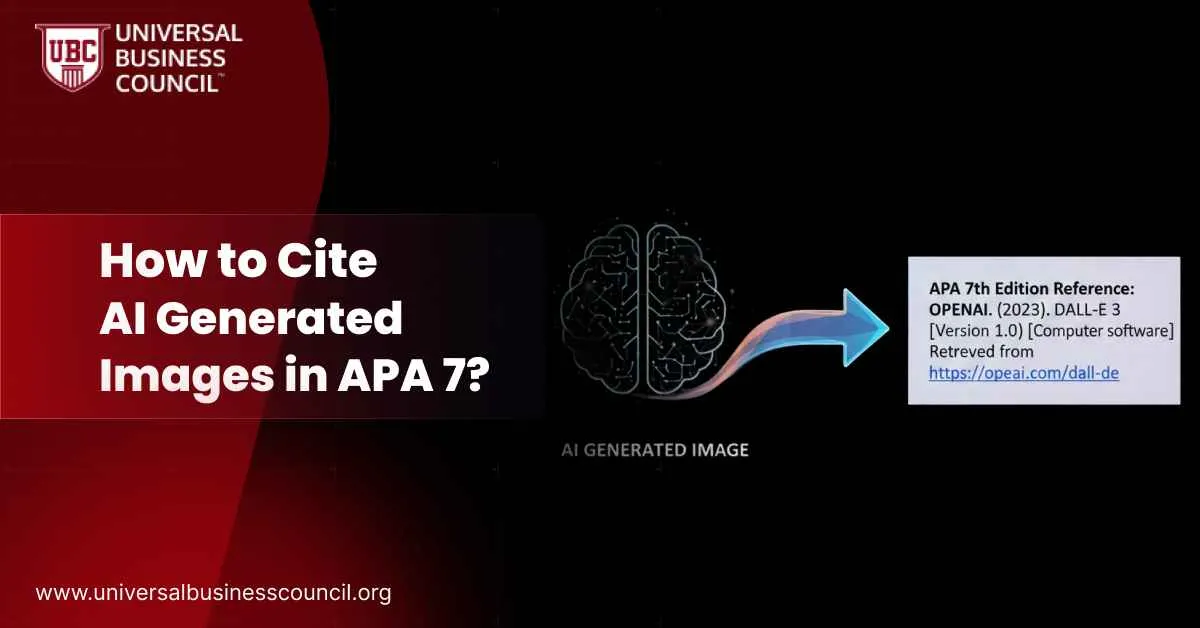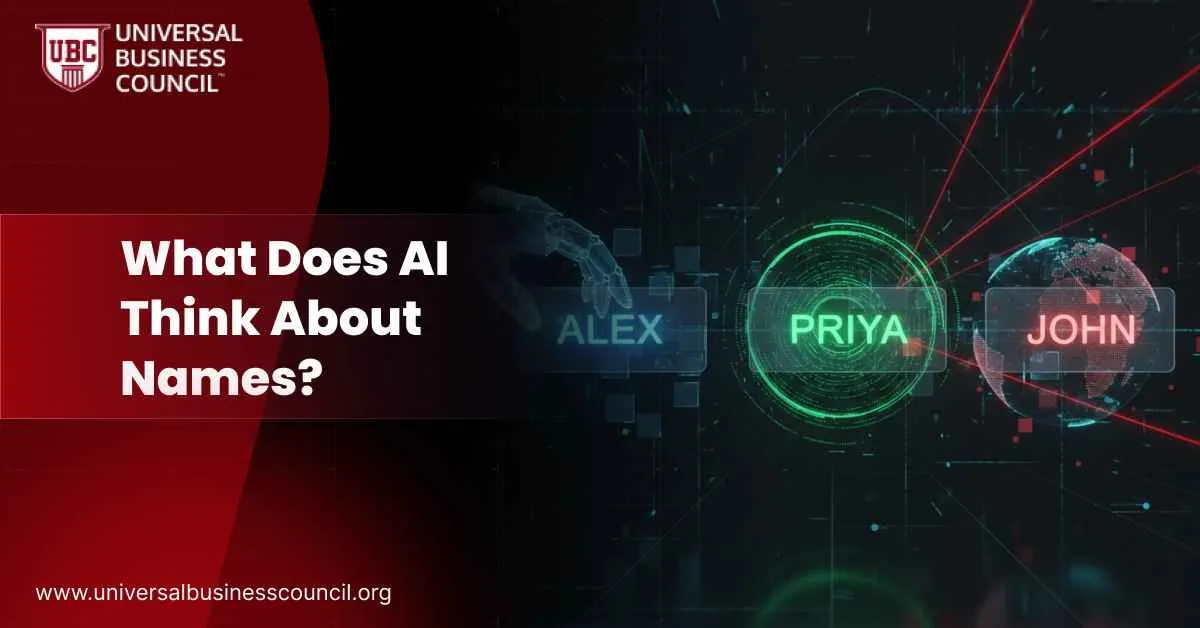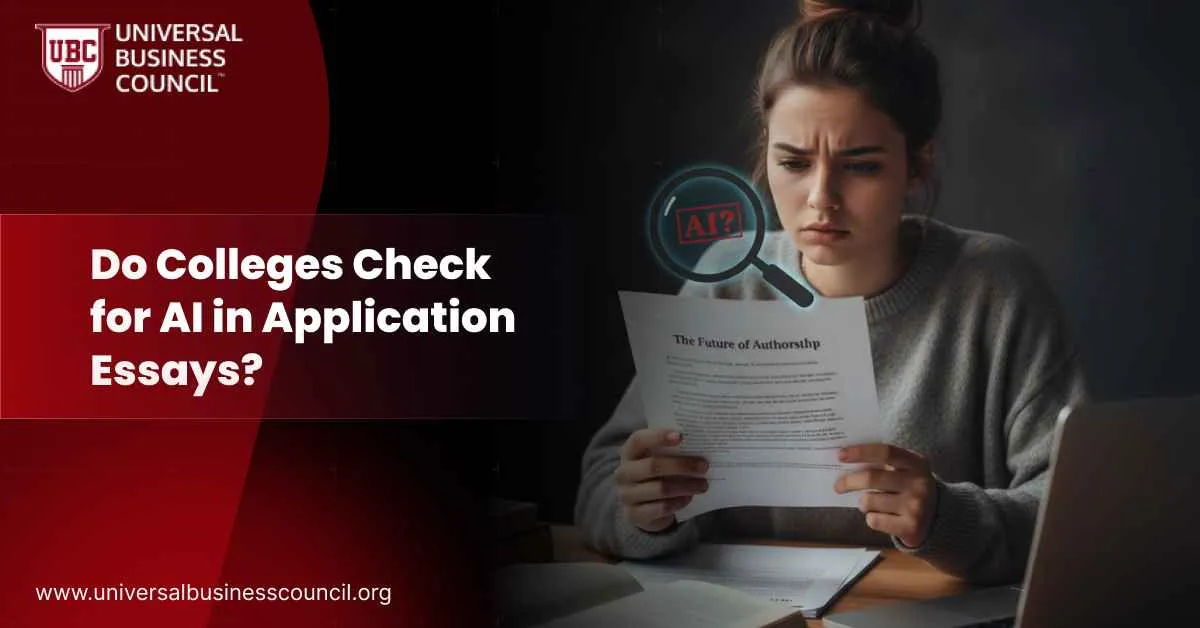Mobile SEO is the process of optimizing your website so it works well on smartphones and tablets. It ensures your content loads fast, looks good, and ranks high when people search from mobile devices. In short, mobile SEO helps your site show up where most people are now searching—on their phones.
In this guide, you’ll learn exactly how mobile SEO works, why it matters, and how to optimize your site step by step.
Mobile SEO is the process of optimizing your website so it works well on smartphones and tablets. It ensures your content loads fast, looks good, and ranks high when people search from mobile devices. In short, mobile SEO helps your site show up where most people are now searching—on their phones.
In this guide, you’ll learn exactly how mobile SEO works, why it matters, and how to optimize your site step by step.
Why Mobile SEO Matters in 2025
More than 60% of all web traffic now comes from mobile. Google uses mobile-first indexing, which means it looks at the mobile version of your site to decide how to rank it. If your mobile site is slow, broken, or hard to read, it will hurt your visibility in search results.
A poor mobile experience leads to:
- Lower rankings
- Higher bounce rates
- Lost leads and sales
Mobile SEO is no longer optional. It’s a key part of your digital strategy.
Key Elements of Mobile SEO
Responsive Design
Your site should automatically adjust to fit any screen size. That means:
- No horizontal scrolling
- Text that’s easy to read without zooming
- Clickable elements spaced properly
Responsive design ensures your site looks good on phones, tablets, and desktops.
Page Speed
Mobile users expect sites to load in under three seconds. If your site is slow, they’ll leave.
Improve speed by:
- Compressing images
- Reducing redirects
- Using browser caching
- Minimizing code
Use tools like Google PageSpeed insights to find issues and fix them.
Mobile-Friendly Content
On smaller screens, long paragraphs and complex layouts don’t work. Keep content simple and easy to scroll through. Use:
- Short paragraphs
- Bullet points
- Large, legible fonts
Make sure important information appears at the top of the page.
Easy Navigation
Menus should be clean and simple. Avoid drop-downs that are hard to use on mobile. Make sure buttons are large enough to tap and not too close to each other.
No Intrusive Pop-Ups
Avoid pop-ups that cover the screen or are hard to close. Google penalizes sites that block users from reading content right away.
Optimize for Local Search
Mobile searches often have local intent. Include your business location, use local keywords, and optimize your Google Business Profile to appear in local results.
Mobile-Friendly Meta Tags
Title tags and meta descriptions should be short and clear. Mobile screens cut off long text, so place important information first.
Structured Data
Add structured data (schema markup) so Google can understand your content better. This helps with rich results and improves visibility in mobile search features.
Mobile SEO Optimization Checklist
| Mobile SEO Factor |
What to Fix or Improve |
Result |
| Responsive Design |
Adjust layout to fit all screen sizes |
Better usability and rankings |
| Page Speed |
Compress files and clean up code |
Faster load time and lower bounce rate |
| Mobile Content Layout |
Use simple design and short paragraphs |
Improves readability and engagement |
| Navigation |
Clean menus, large buttons |
Easier user experience |
| Pop-up Behavior |
Remove or minimize intrusive pop-ups |
Avoids Google penalties |
| Local Optimization |
Add NAP and location keywords |
Higher visibility in mobile local results |
| Meta Tags |
Keep titles and descriptions short |
Better click-through rate |
| Structured Data |
Add schema for reviews, products, etc. |
Improves visibility in search features |
How to Audit Your Mobile SEO
Use Google’s Mobile-Friendly Test
This tool checks if your site is mobile-friendly and points out major issues.
Review Core Web Vitals
Google’s Core Web Vitals focus on:
- Loading time
- Interactivity
- Visual stability
You can track these using Google Search Console or PageSpeed insights.
Test Across Multiple Devices
Use your own phone and different screen sizes to see how the site performs. Don’t rely on emulators alone.
Track Mobile-Specific Analytics
Use Google Analytics to compare desktop vs. mobile performance. Look at:
- Bounce rate
- Session duration
- Conversion rate
Make changes based on where users are dropping off.
Mobile SEO vs Desktop SEO
| Element |
Mobile SEO Focus |
Desktop SEO Focus |
| Screen Size |
Design for small screens |
Design for full screens |
| Page Load Speed |
Must be under 3 seconds |
Slightly more flexible |
| Navigation |
Simplified, touch-friendly layout |
Can include more layers or dropdowns |
| Content Structure |
Short, scannable text |
Can support longer and detailed sections |
| Local Intent |
High mobile search intent for “near me” |
Less location-dependent |
Why Mobile SEO Is Key for Future Growth
With Google’s mobile-first indexing, your mobile site is now your primary site. Whether you’re running a blog, ecommerce store, or service business, mobile SEO helps you rank higher and keep users on your page.
It’s also essential for AI-powered search. Platforms like Gemini, ChatGPT, and Perplexity rely on clear, mobile-optimized pages to extract data. Clean code, fast loading, and mobile-friendly design improve your chances of being picked up by these tools.
If you’re looking to upskill and master SEO for all devices, check out:
These programs will give you an edge in SEO and digital strategy.
Final Takeaway
Mobile SEO is all about giving users the best experience on their phones. When your site is responsive, fast, and easy to use, it sends strong signals to search engines. That means better rankings, more traffic, and more conversions.
Don’t wait for rankings to drop. Start optimizing for mobile now and stay ahead of the curve.
 Mobile SEO is the process of optimizing your website so it works well on smartphones and tablets. It ensures your content loads fast, looks good, and ranks high when people search from mobile devices. In short, mobile SEO helps your site show up where most people are now searching—on their phones.
In this guide, you’ll learn exactly how mobile SEO works, why it matters, and how to optimize your site step by step.
Mobile SEO is the process of optimizing your website so it works well on smartphones and tablets. It ensures your content loads fast, looks good, and ranks high when people search from mobile devices. In short, mobile SEO helps your site show up where most people are now searching—on their phones.
In this guide, you’ll learn exactly how mobile SEO works, why it matters, and how to optimize your site step by step.