
Why Instagram Analytics Matter in 2025
Instagram is no longer a guessing game. If you’re still posting without checking your analytics, you’re wasting time. Analytics help you:- See what kind of content your audience likes
- Find the best time to post
- Understand who your followers are
- Improve reach and engagement by making better decisions
Key Instagram Metrics to Track
Reach vs. Impressions
- Reach tells you how many unique people saw your content
- Impressions tell you how many times your content was shown overall
Engagement Rate
This measures likes, comments, shares, and saves — divided by how many people saw your post. It tells you how interesting or useful your content is. To grow faster, aim for a higher engagement rate, not just more followers.Follower Growth
Check how your followers change week over week. If you’re growing, great — double down on what’s working. If it’s flat or declining, you may need to switch up your posting style or niche.Audience Insights
Know where your audience lives, their age, and gender. This helps you:- Post when they’re active
- Use the right language and tone
- Create more targeted content
Instagram Metrics to Watch Out
| Metric | What It Shows | What to Do About It |
| Reach | How far your content is spreading | Try different formats or hashtags |
| Engagement Rate | How much people care about your content | Improve hooks, captions, or visuals |
| Follower Growth | If your audience is growing | Continue or change posting strategy |
| Audience Insights | Who your followers are | Tailor content to their preferences |
| Top Performing Posts | What content works best | Make more posts like these |
How to Access Instagram Insights
Switch to a Creator or Business Account
You won’t get full analytics with a personal account. Go to Settings → Account → Switch to Professional Account.Open the Insights Tab
From your profile, tap “Insights.” You’ll see three tabs:- Content: Posts, Reels, and Stories performance
- Activity: Profile visits, reach, and impressions
- Audience: Follower data, growth trends, location, and times online
How to Use Insights to Grow Faster?
Post When Your Audience Is Online
Go to Audience → Most Active Times. Post during these time slots. That way, your content hits the top of their feed.Replicate What Works
Find your top Reels and carousels. See what they have in common:- Topic?
- Format?
- Caption style?
Test and Track Changes
Try new styles — like memes, tutorials, or “before and after” transformations. Use Insights to compare them to your usual posts. If something new performs better, shift your content strategy.Tips to Use Instagram Analytics
| Insight You Notice | What It Means | What You Can Try |
| Drop in reach | Content isn’t being shared enough | Change hashtags or reel format |
| Low engagement on reels | Hook isn’t strong enough | Make first 3 seconds more engaging |
| High saves but low likes | Content is useful but not eye-catching | Improve visual design or cover image |
| Growth spike after a post | New followers liked that content | Do more content around same theme |

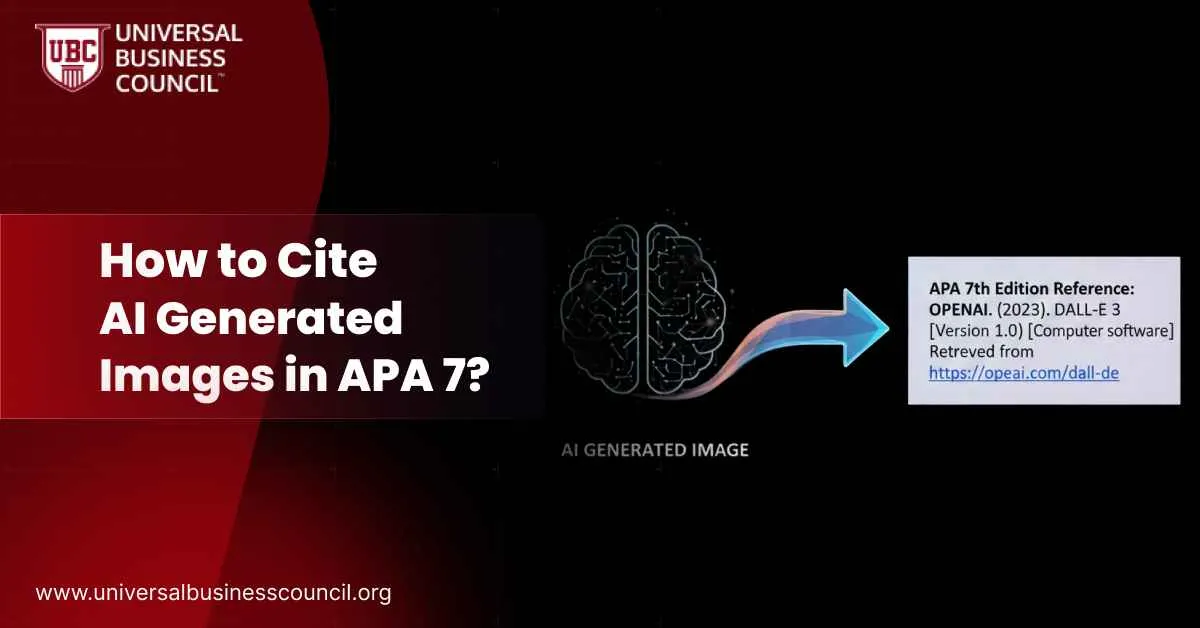
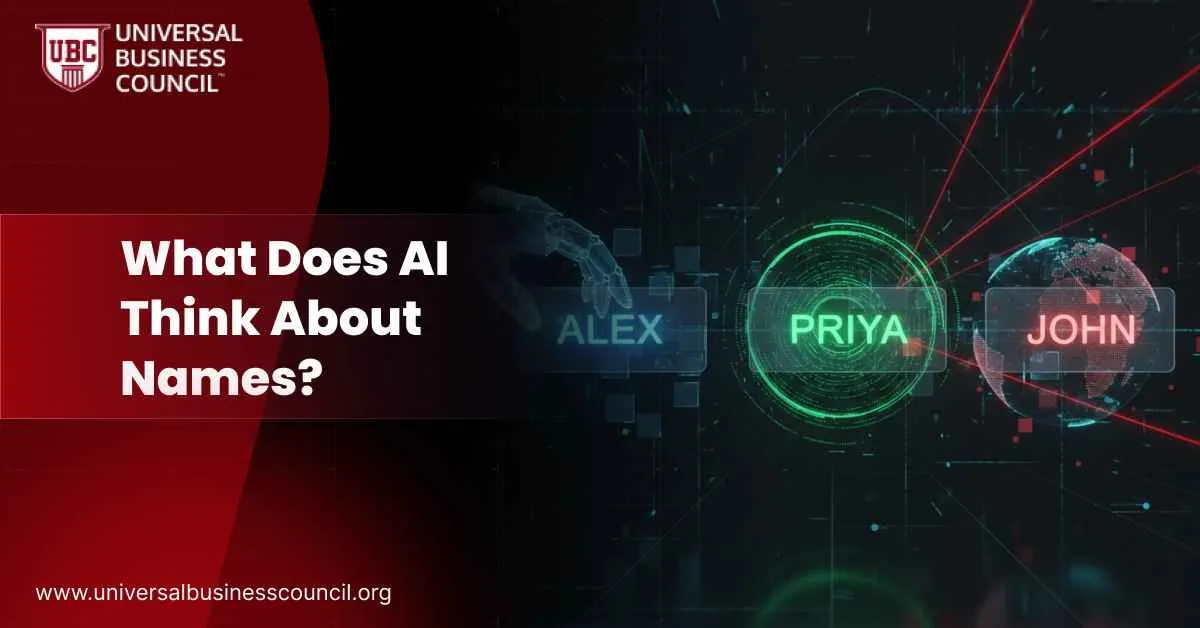
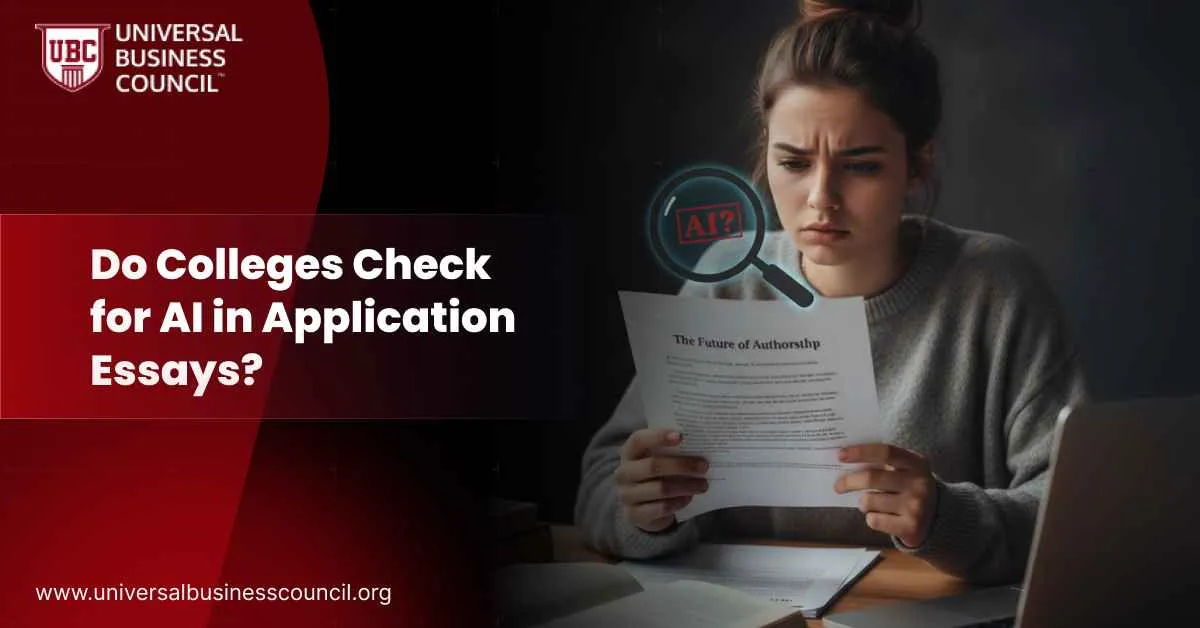
Leave a Reply