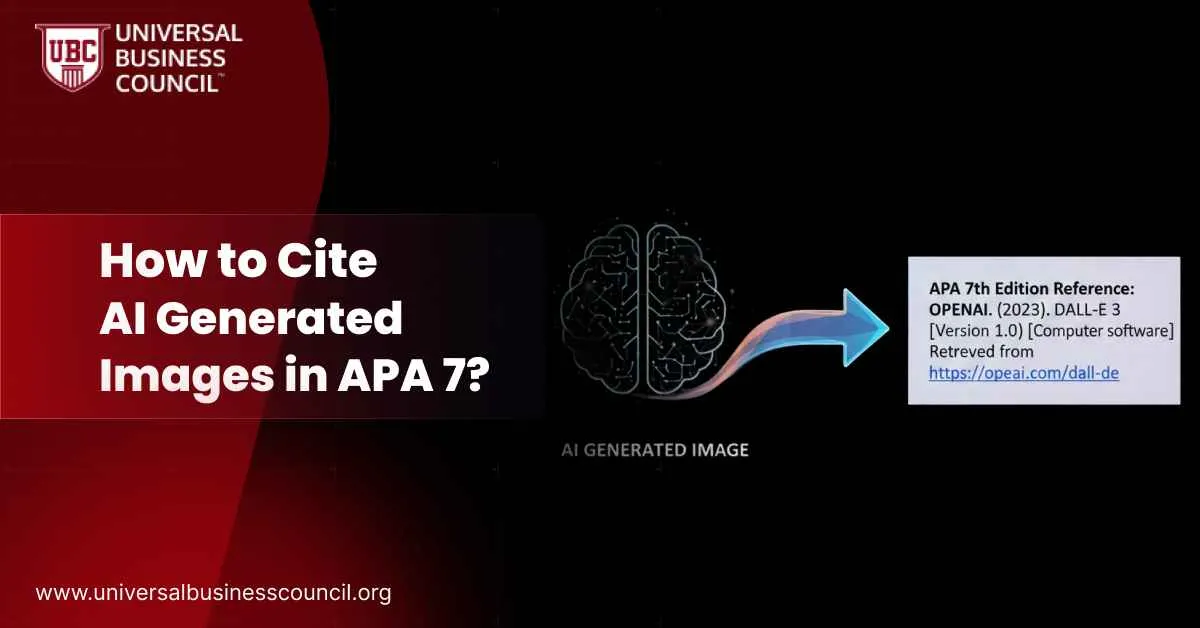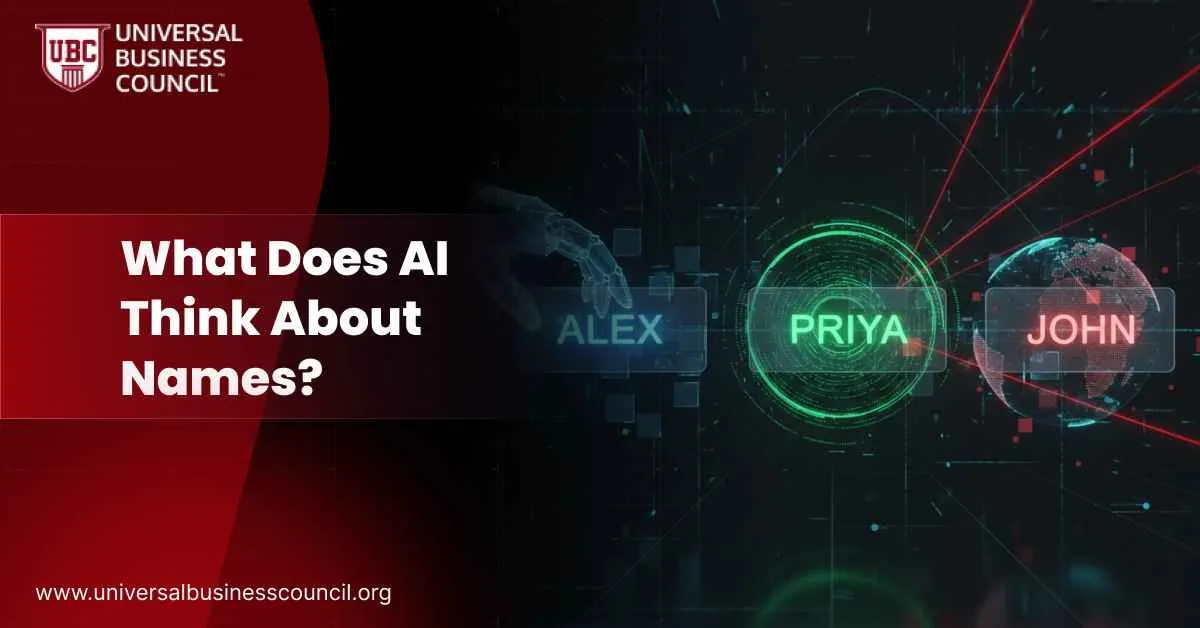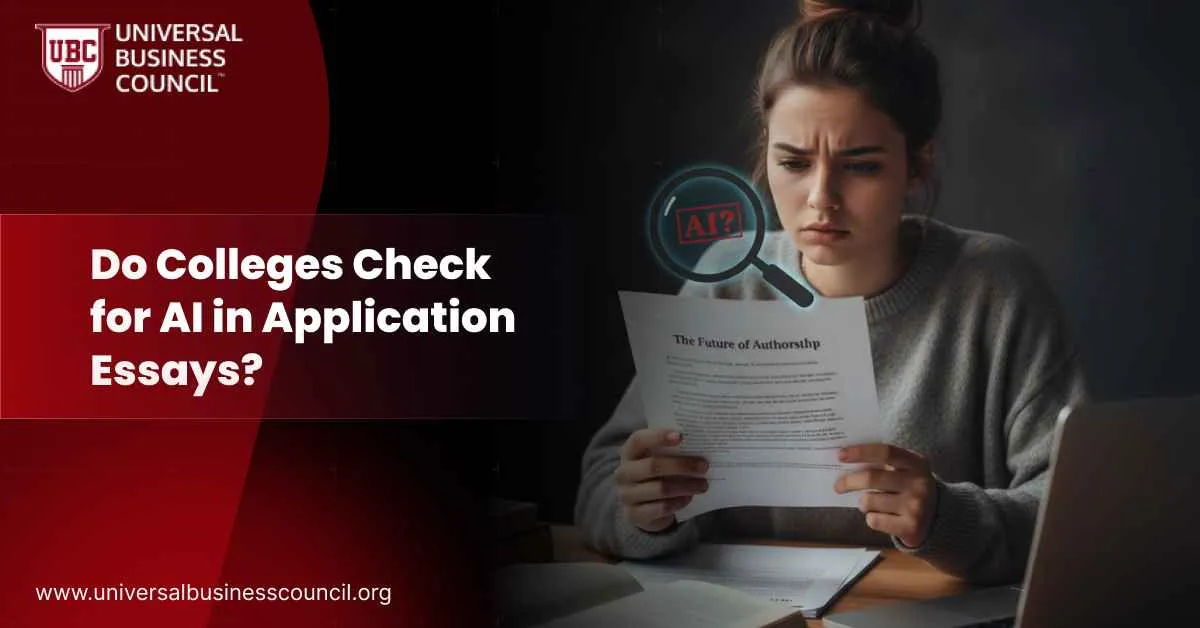If your posts suddenly stop getting reach or engagement, even though you’re posting regularly, you might be shadowbanned. An Instagram shadowban hides your content from non-followers without any warning. This guide explains what shadowbanning is, how to identify it, and how to avoid it while growing your account safely.
Let’s get straight to the point and help you stay visible on Instagram.
If your posts suddenly stop getting reach or engagement, even though you’re posting regularly, you might be shadowbanned. An Instagram shadowban hides your content from non-followers without any warning. This guide explains what shadowbanning is, how to identify it, and how to avoid it while growing your account safely.
Let’s get straight to the point and help you stay visible on Instagram.
What Is Instagram Shadowban?
Instagram shadowban is a hidden restriction placed on your account when the platform detects behavior it considers suspicious or spammy. It doesn’t block or disable your account. But it limits your content from showing up in hashtag feeds, the Explore page, and in recommendations for users who don’t follow you. This means your posts will only be seen by your current followers, making growth almost impossible until the ban is lifted.How to Know If You’re Shadowbanned
You don’t get any alert from Instagram. But here are signs that strongly indicate a shadowban:- Your posts no longer appear under the hashtags you use
- You stop gaining new followers completely
- Your reach and engagement drop by 50 to 90 percent
- You disappear from Explore page recommendations
- Only your followers can see your stories and posts
Why Instagram Shadowbans Happen
There are several reasons Instagram might limit your account. These include:- Using banned or restricted hashtags
- Violating Instagram’s content policies
- Posting spammy or misleading content
- Mass following, commenting, or liking too fast
- Using third-party bots or automation tools
- Getting reported by other users
- Repeating the same set of hashtags too often
Common Triggers of Instagram Shadowban
| Trigger | Safer Alternative | Reason |
| Using banned hashtags | Use only verified and relevant hashtags | Avoids content filtering and reach limits |
| Overusing automation tools | Engage manually and naturally | Prevents being flagged for spam behavior |
| Violating community guidelines | Review and follow Instagram rules | Keeps your account in good standing |
| Engagement pods or fake likes | Build real interactions | Supports organic growth and credibility |
How to Fix Instagram Shadowban
If you think your account is shadowbanned, follow these steps to recover:Step 1: Stop All Activity
Pause posting, liking, following, and commenting for 48 to 72 hours. This gives the algorithm a chance to reset.Step 2: Remove Problem Posts
Review recent posts and delete anything that might break Instagram’s rules. Also, remove banned or repetitive hashtags.Step 3: Revoke Access to Third-Party Apps
Go to Instagram Settings → Security → Apps and Websites. Disconnect any automation or scheduling tools that are not officially supported. Then change your password.Step 4: Report the Issue
In your app, go to Settings → Help → Report a Problem. Describe what’s happening. Don’t mention the word “shadowban.” Just explain that your content has stopped reaching new users.Step 5: Switch Account Type
Some users have fixed the issue by switching from a business or creator account to personal, waiting a few days, and then switching back.Step 6: Rebuild Trust Gradually
Once you start posting again, avoid spammy tactics. Stick to helpful content, post consistently, and engage with your followers normally.Instagram Shadowban Warning Signs to Watch For
| Sign | What It Means | Suggested Action |
| Posts missing from hashtags | You’ve been hidden from search | Remove hashtags and wait before reposting |
| Reach drops by more than 50% | Instagram is limiting your visibility | Take a break and clean up recent activity |
| Engagement only from followers | No new people can find your content | Audit hashtags and review content strategy |
| No new follower growth | You’ve lost organic discovery | Re-engage after cleanup and avoid automation |