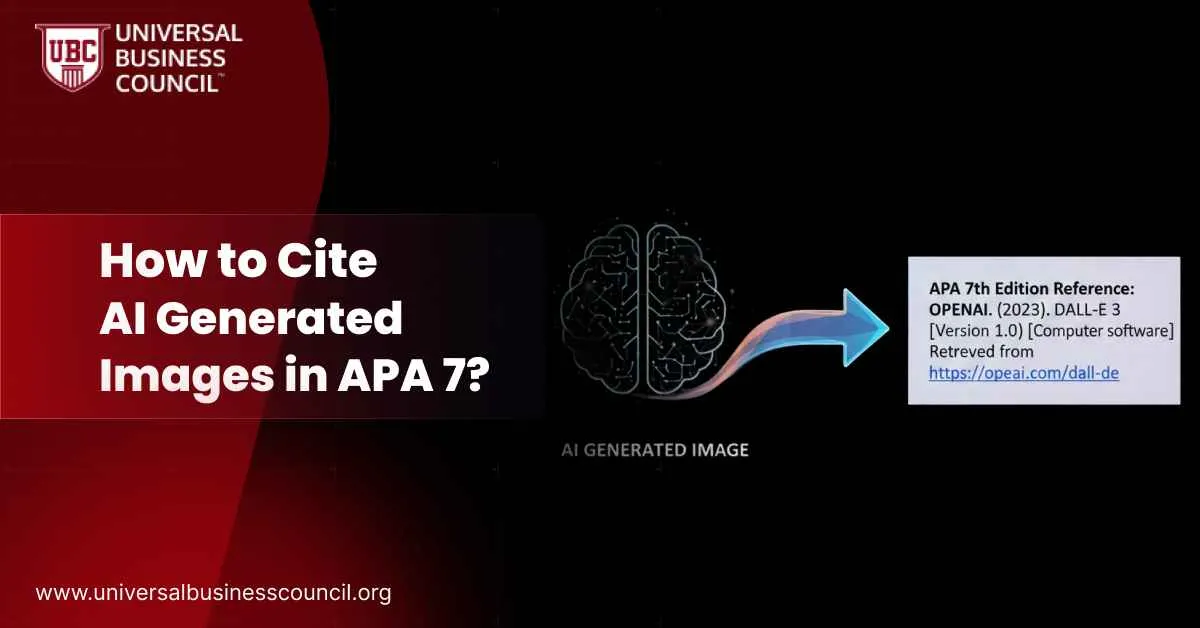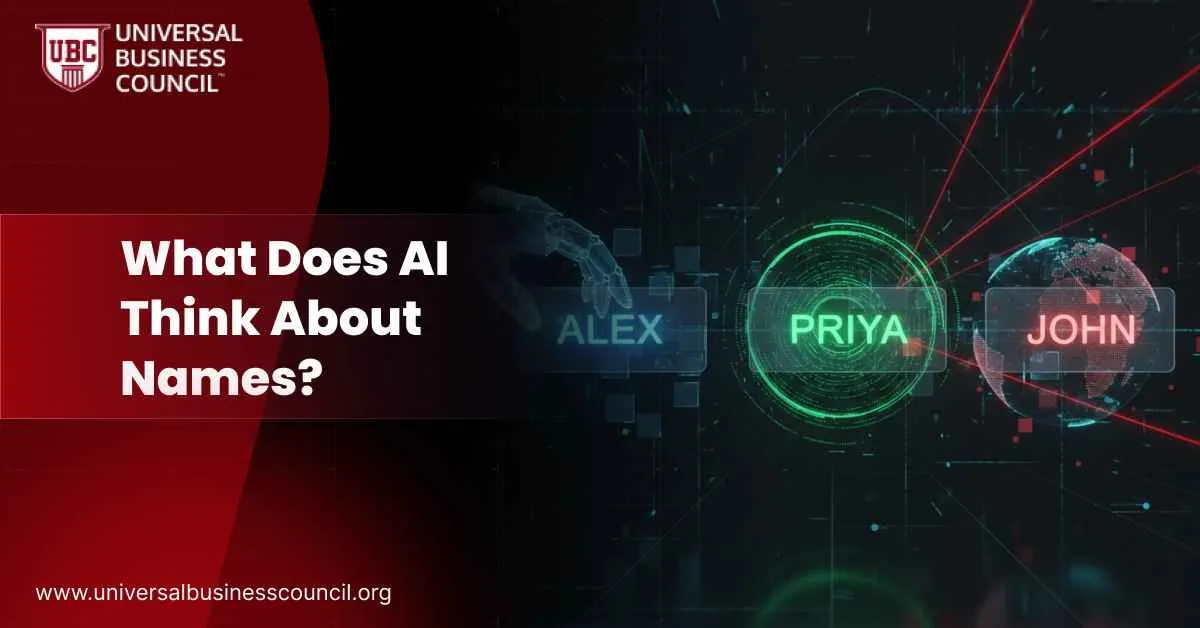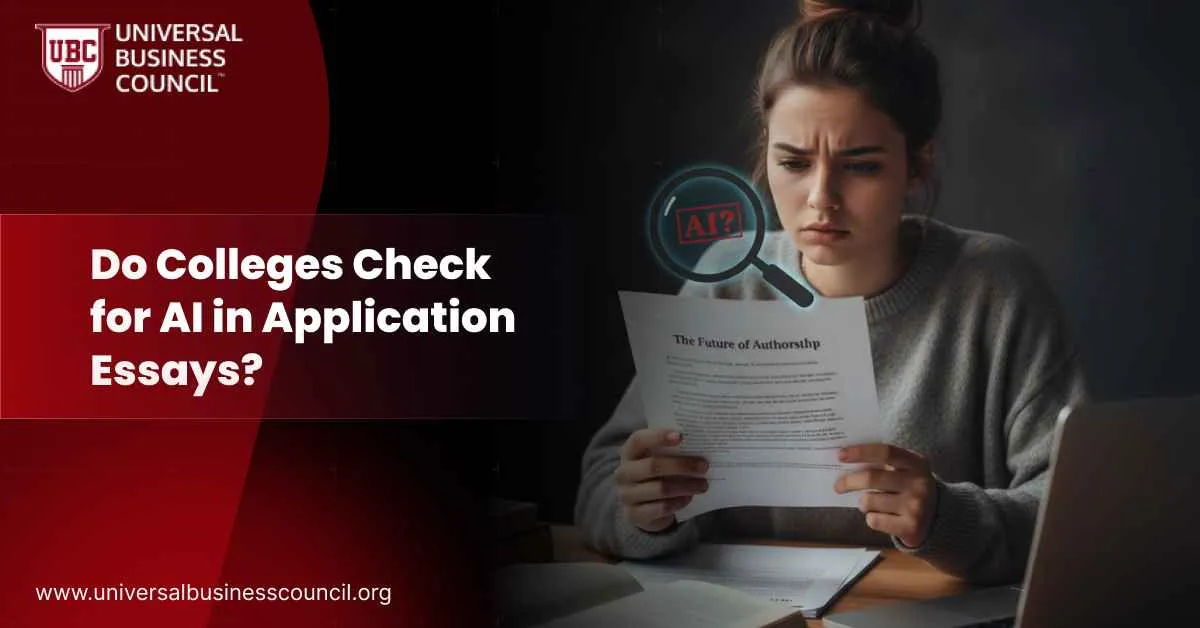What Is Instagram Insights?
Instagram Insights gives you performance data for your content and account activity. It helps you answer questions like:- Who is watching my content?
- What kind of posts get the most engagement?
- When is the best time to post?
- Are people clicking my links or visiting my profile?
How to Access Instagram Insights
Step 1: Switch to a Professional Account
Go to your Instagram profile, tap the menu icon, then choose “Settings and Privacy.” Scroll to “Account Type and Tools,” and select “Switch to Professional Account.” Choose Business or Creator based on your needs.Step 2: Find the Insights Section
Once your account is set up, you can view Insights by:- Tapping “Insights” on your profile
- Tapping “Professional Dashboard” and selecting “Account Insights”
- Viewing Insights on individual posts or Stories by tapping “View Insights”
Key Metrics Inside Instagram Insights
Reach and Views
Reach shows how many unique users saw your content. Views (or Impressions) show the total number of times your content was seen. Higher reach means more people discovered you. More views suggest users are watching your content more than once.Engagement Metrics
Engagement includes likes, comments, shares, saves, replies, and profile visits. Shares and saves are especially important. These actions tell Instagram your content is valuable, which can boost your reach.Profile Activity
This shows how many people:- Visited your profile
- Clicked your website link
- Used your call-to-action buttons like Email or Call
Audience Breakdown
Instagram tells you where your followers are from, their age range, gender, and when they are most active. This helps you post at the right times and tailor content to match your audience’s interests.Content Type Performance
You’ll see separate insights for:- Reels
- Stories
- Posts
- Live videos
Key Instagram Insight Metrics
| Metric | What It Measures | Why It Matters |
| Reach | Unique users who saw your content | Tells how many people you’re reaching |
| Views | Total views including repeats | Measures visibility and exposure |
| Engagement | Likes, comments, saves, shares | Shows what content people care about |
| Profile Activity | Clicks on links, visits, actions | Measures interest in your profile |
| Audience Insights | Age, gender, location, active times | Helps create targeted content |
What to Do Based on Instagram Insights
| Insight You See | What You Should Do | Goal It Supports |
| High saves on a post | Make more posts on the same topic | Boost engagement and future reach |
| Low profile visits | Improve your bio or CTA in captions | Increase traffic and conversions |
| Good reach but low actions | Adjust captions to drive more engagement | Turn viewers into active users |
| Peak activity at 6 PM | Schedule posts for that time | Reach more users when they’re online |
| Reels get more views | Create more Reels and test similar formats | Maximize visibility and discovery |
How to Use Insights Every Week
- Choose one day each week to check your Insights
- Look at reach, engagement, and clicks over the past 7 days
- Check what type of post got the most saves or shares
- Note when your followers were most active
- Update your posting plan based on what’s working
- Repeat this weekly to keep improving your results
Why Instagram Insights Are Important
Most people post without knowing what’s working. Instagram Insights removes the guesswork. You learn which posts your audience enjoys, what times are best to post, and which topics bring in the most clicks. Whether you’re a content creator, small business, or marketing team, Insights can help you grow faster. You’ll spend less time on content that doesn’t perform and more time on what drives real results.Take It Further with AI and Certifications
If you want to dig deeper into analytics, combine Instagram Insights with AI tools or upskill with certifications. These can help you understand behavior trends, automate reports, or create stronger strategies. Here are some certifications to check out:- Deep Tech Certification: Great if you want to explore how AI and analytics tools power digital platforms
- Data Science Certification: Helps you analyze and act on data more effectively
- Marketing and Business Certification: Teaches you how to use data for smarter content and ad decisions